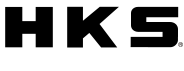MONITOR
Installation of Viewer Software
Install the viewer software to a PC
Images and/or information can be checked by a PC, and settings of DMR main unit can be done.
*Make sure to read through the manuals of a PC and/or computer peripheral devices to understand how to operate them. HKS is not able to support the use of those devices.
1. Download
Download the viewer software for DMR-200D from the icon below.
Decompress the downloaded compression file. The installer is "Setup HKS DMR 200D_*.*.*.*.exe" in the folder.
How to Use the Viewer Software (PDF 2.22MB)
2. Starting the installer
Double-click "Setup_HKS_DMR 200D_*.*.*.*.exe".
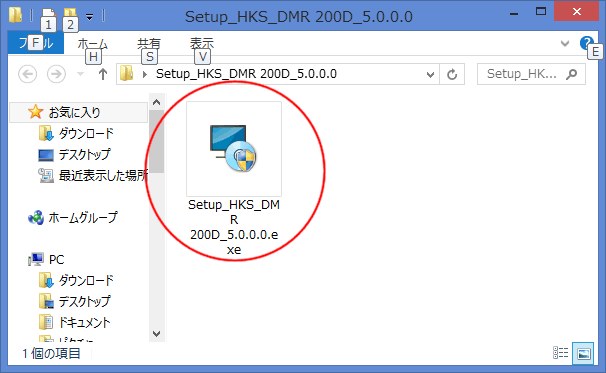
* If previous version of DMR-200D viewer software is already installed, uninstall the previous software version before installing the new version.
3. Execute the Installer
After executing the installer, proceed the installation processes following the instruction.
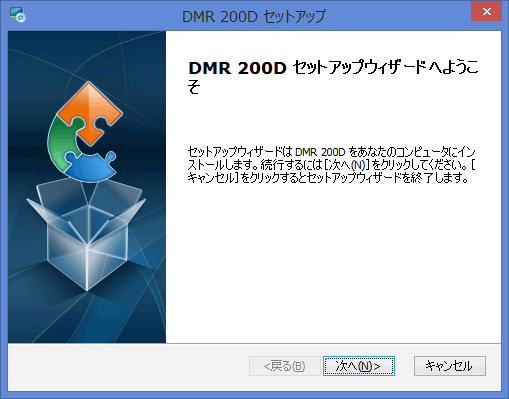
4. Complete the Installation
When installation is completed, click "Complete" to stop the installer.

5. A short cut icon for the viewer software is appeared on the desktop.
Make sure if this viewer software is added to the programs and its icon is in the desktop.

6. Uninstall the Viewer Software
Uninstall the software by selecting "Uninstall" from DMR 200D in all programs of the start menu.
Display Size Smaller than 1,280×800:
Another viewer software is available for the display which size is smaller than 1,280mm×800mm.
System Requirement for Mini Viewer
System Specifications:
- CPU・Core2Duo or higher
- RAM・2GB or higher
- Hard disk 50GB or higher
- Internet Connection Environment
- Display supporting image resolution more than 1,152×720 pixel.
- Capable with OS・Microsoft Windows 7(32/64bit)、Windows 8、Windows 8.1, and Internet Explorer7.0 or newer.
* These conditions are subject to change due to the operation system or changes of other software.
The layout may be slightly different depending on the size of the display, but the functions remain same as a standard viewer.
Captures on the display and AVI conversion output are the size of 1,152×65 pixel.
The image quality may be inferior
Revision History
Version 5.0.0.5 Revision:
The problem of the error message appearing during the map display operation is solved.
Version 5.0.0.4 Revision:
The problem of the error message appearing during the map display operation is solved.
Revision of Ver. 5.0.0.3:
A setting item is added to change [Time Zone] of DMR main unit.
* Firmware [R2HDH6E] or newer is required.
Update the firmware if the older version (H68 or H6C) is being used
Revision of Version 5.0.0.1:
Corrected the error occurred when fast forwarding the image from "Event List".