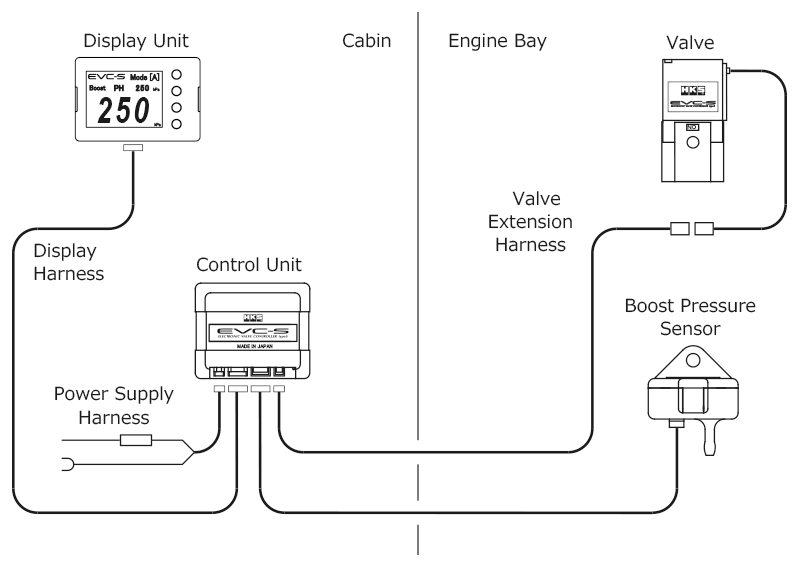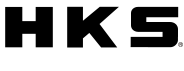BOOST CONTROLLER


【EVC-S2】
Easy-to-operate boost controller "EVC-S" is now evolved with color display for superior visibility!
Features
- The display screen is doubled in size from the predecessor EVC-S. Visibility has been greatly improved with color display.
- Dot-display screen and button information functions enable easy and intuitive control.
- The function of each button is displayed during setting to support your setting
- Boost setup storage is expanded from 2 to 4, "A to D". Makes it easier to select the boost setting that best suits the conditions and requirements.
- New features include “Track Day Mode” and “Scramble Boost Mode”. Allows control by switching 2 of the 4 boost settings. (Scramble Mode is switched by timed setting)
- New Timer Function is added to the Warning Function. Warning control will not activate unless the warning value is exceeded for a set amount of time, thereby expanding the range of adjustment for warning control.
- Supports a wide range of boost pressure control with a maximum control of 250 kPa.
- The control logic of EVC-S, with its superior boost control, has been inherited, and the sampling time setting has been added to expand the range of settings.

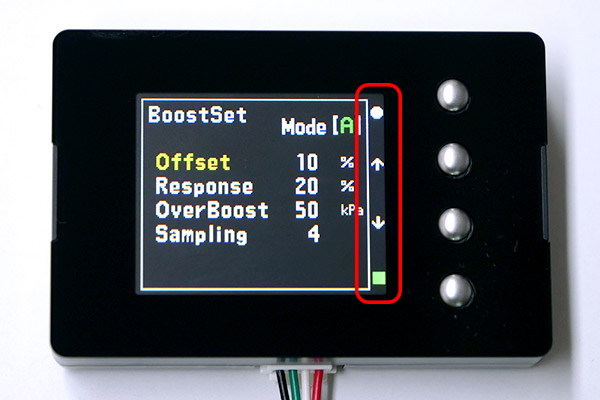
Button Information
The labels on the left side of each buttons (or on the right side if the button position is on the left) displays the operation.
Main Functions
- Saving up to 4 boost pressure setups
- Scramble boost mode
- Peak boost pressure data recall function
- Easy return to stock status
- Data recall function
- Reversible button position
- Selectable boost pressure units
- Easy shift of boost pressure setups
- Warning function
- Peak boost pressure detection
- Button information function
- Data lock function
- Backlight dimming Function
Main Functions
- Scramble boost function (Scramble Boost Mode)
When the main screen is displayed, quickly press button② while holding down button① to switch to the scramble mode. Pushing button operation other than a hold down the button④ while in scramble mode will activates the scramble boost for a set period of time (up to 60 seconds). - Easy shift of boost pressure setups (Track Day Mode)
With scramble boost mode turned off, quickly push button② while holding down button① on the main screen to switch to Track Day Mode. Each time any button is pushed quickly during Track Day Mode, it alternates between the boost mode selected immediately before activating Track Day Mode and the boost data in the scramble setting. - Warning function
If boost continues to exceed the warning value for more than the preset amount of time, a warning mode is activated, a buzzer sounds, a warning is displayed, and boost pressure is lowered based on the setting. The warning is released when boost pressure falls under 5 kPa. - Peak boost pressure data recall function
When this function is set to on, the maximum boost pressure value is displayed on the screen upon ignition on. - Button information function
This function displays support information when operating and setting up the system. When the main screen is displayed, a short press of any button other than the top button switches to the button information screen. Displays what you can do with each button operation. When you set up the control, the function of each button is displayed.
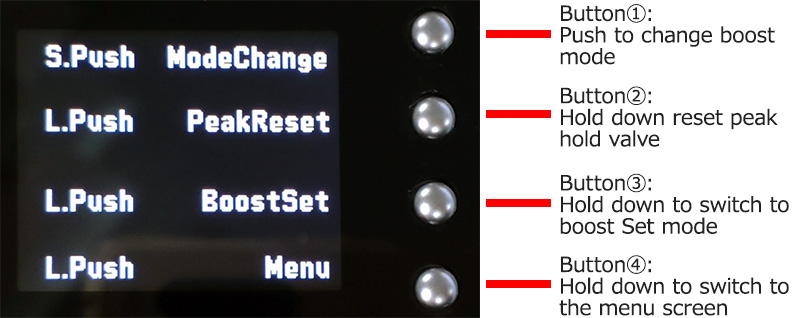
Button Information Screen
Configuration

Display Unit
Control Unit
Valve
Boost Pressure Sensor
Diagram